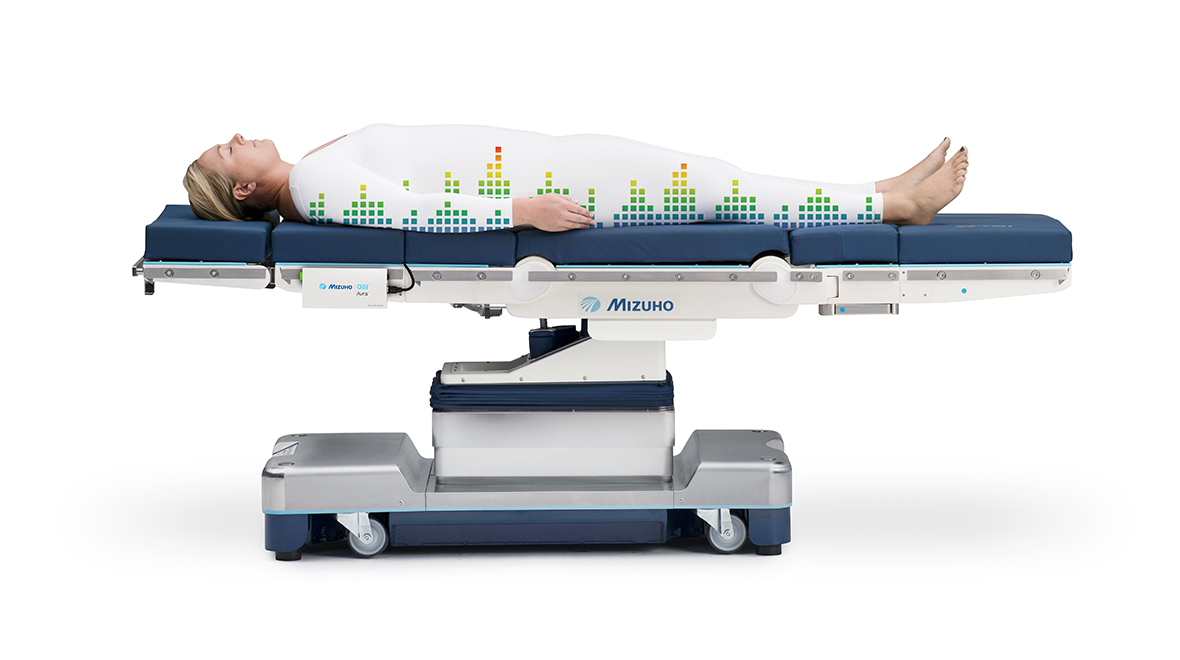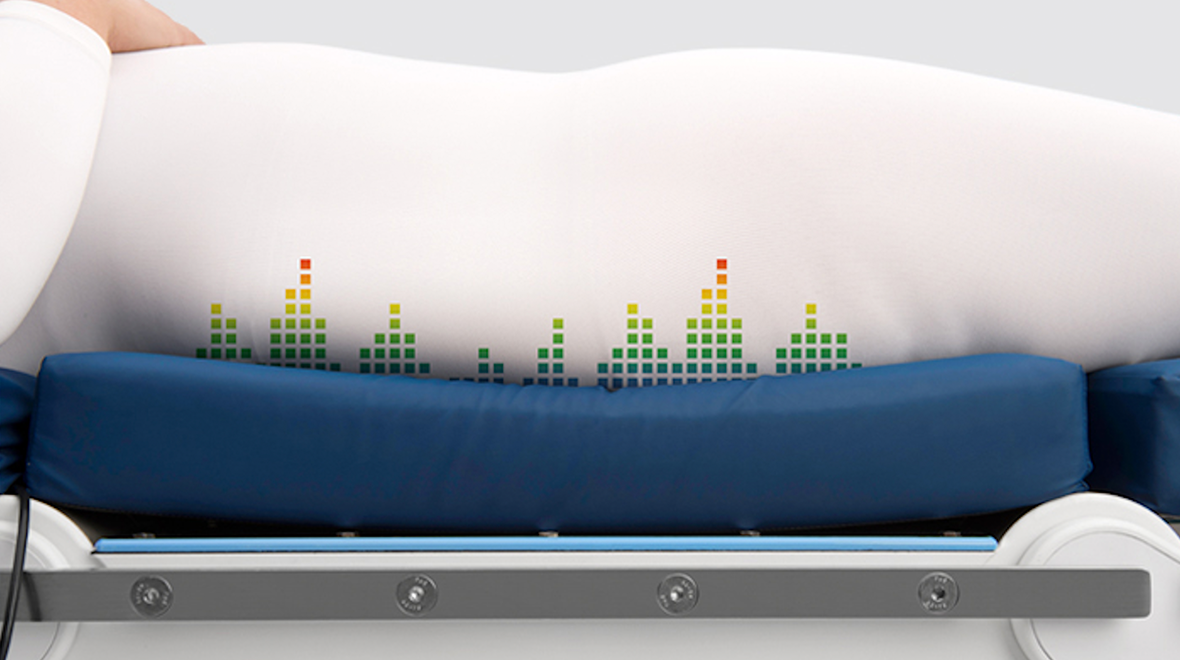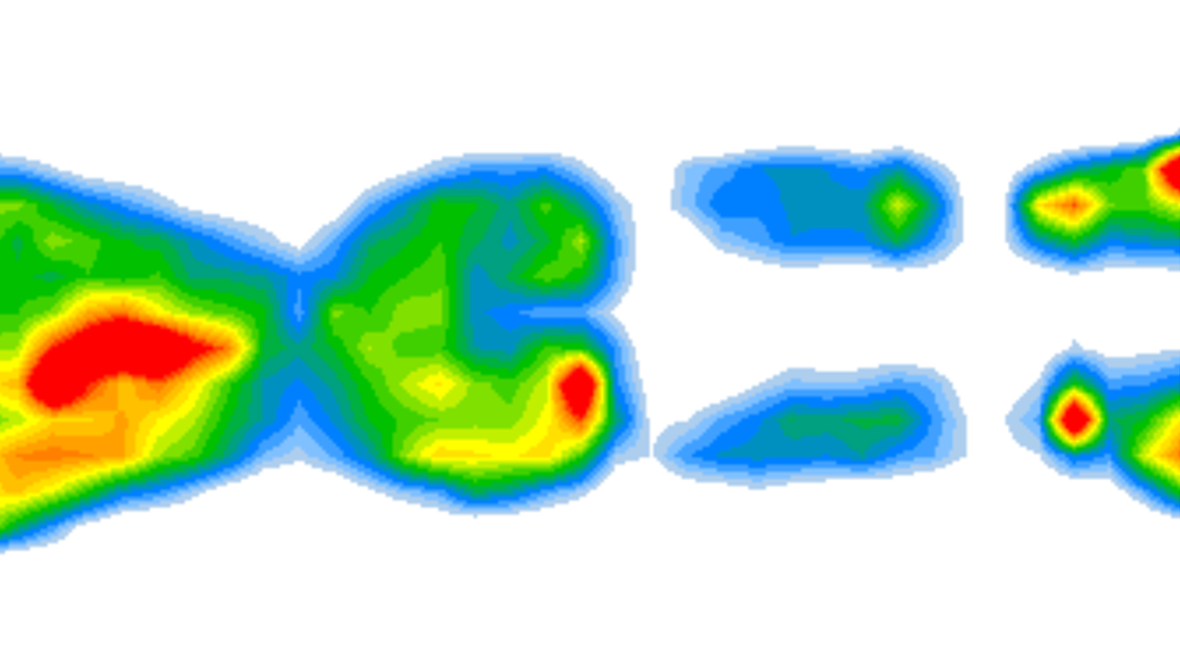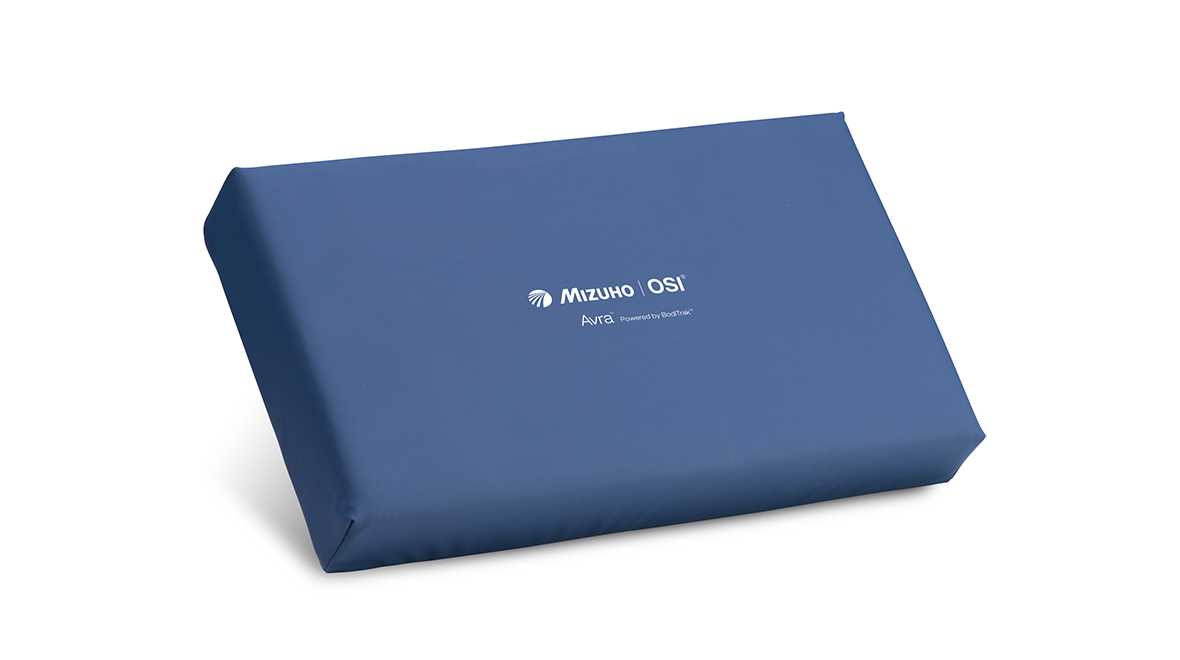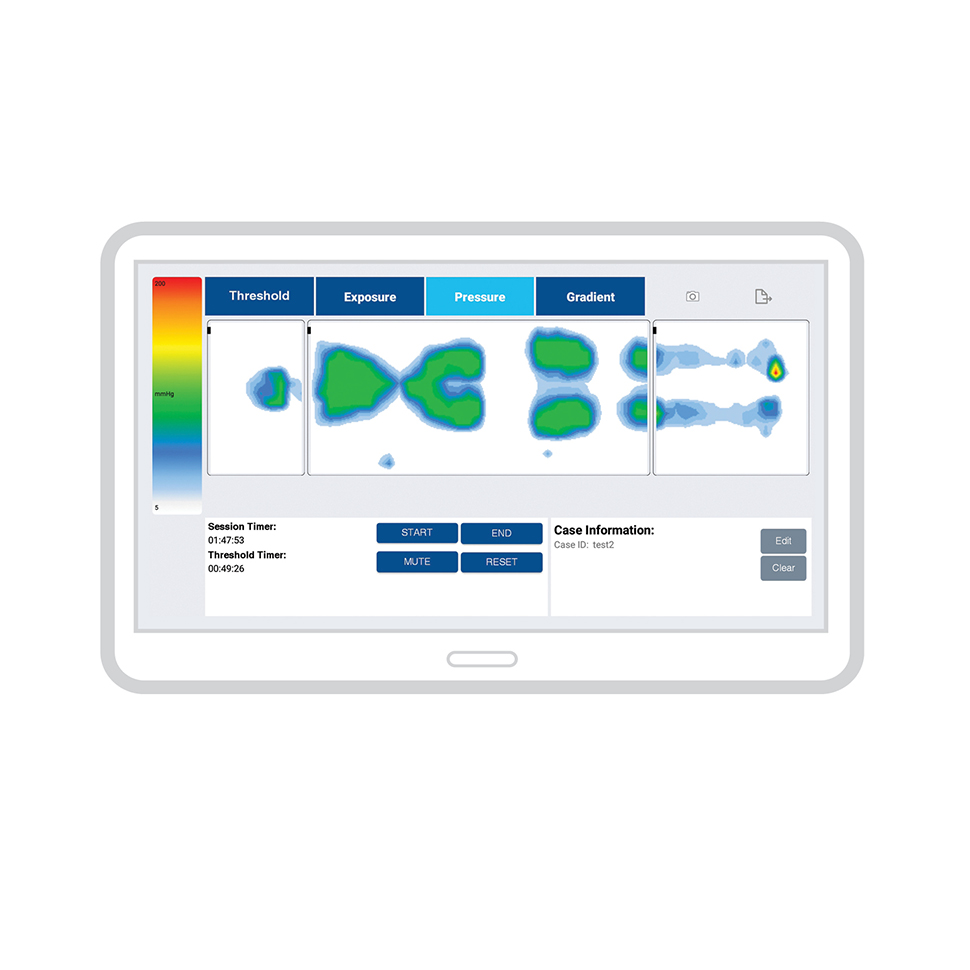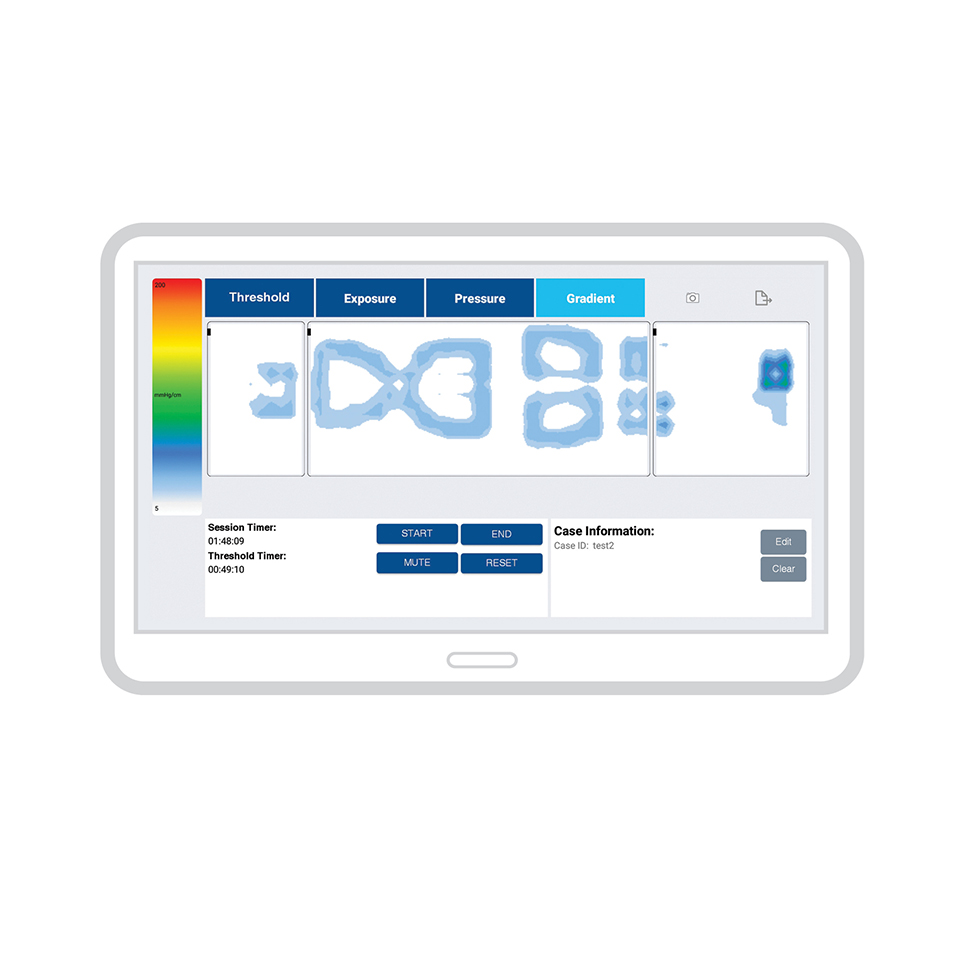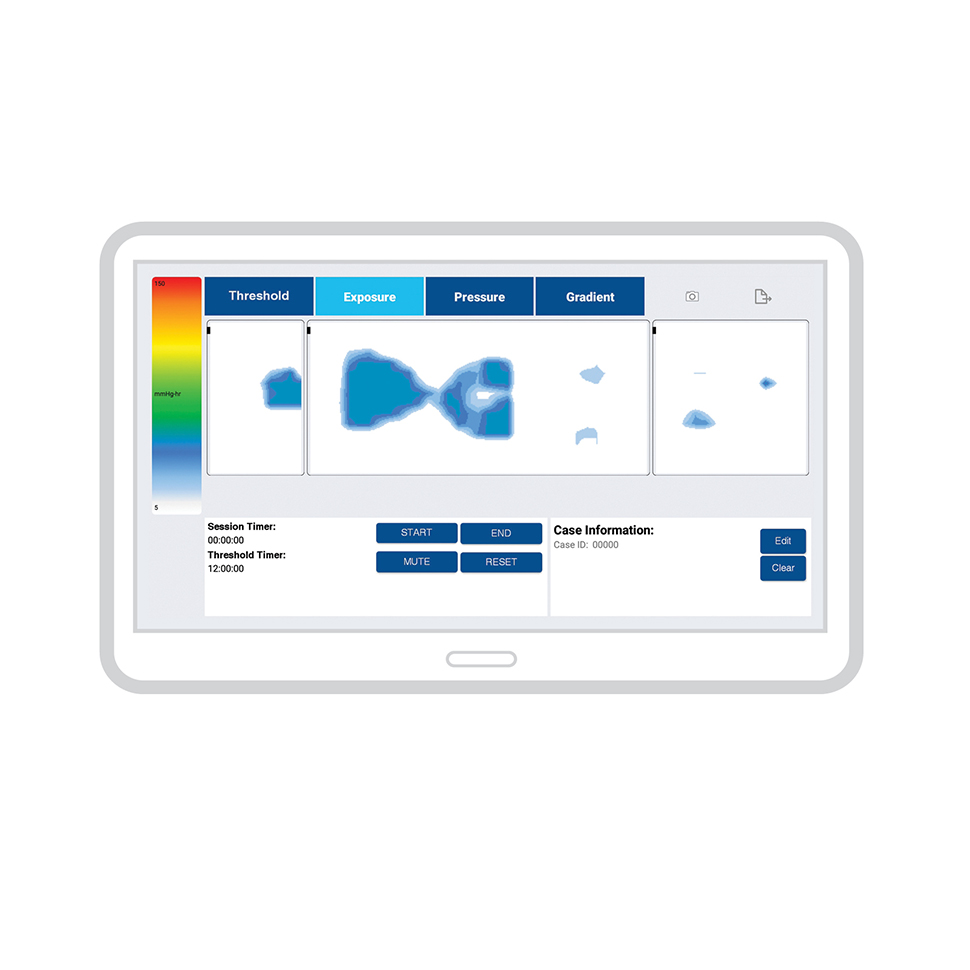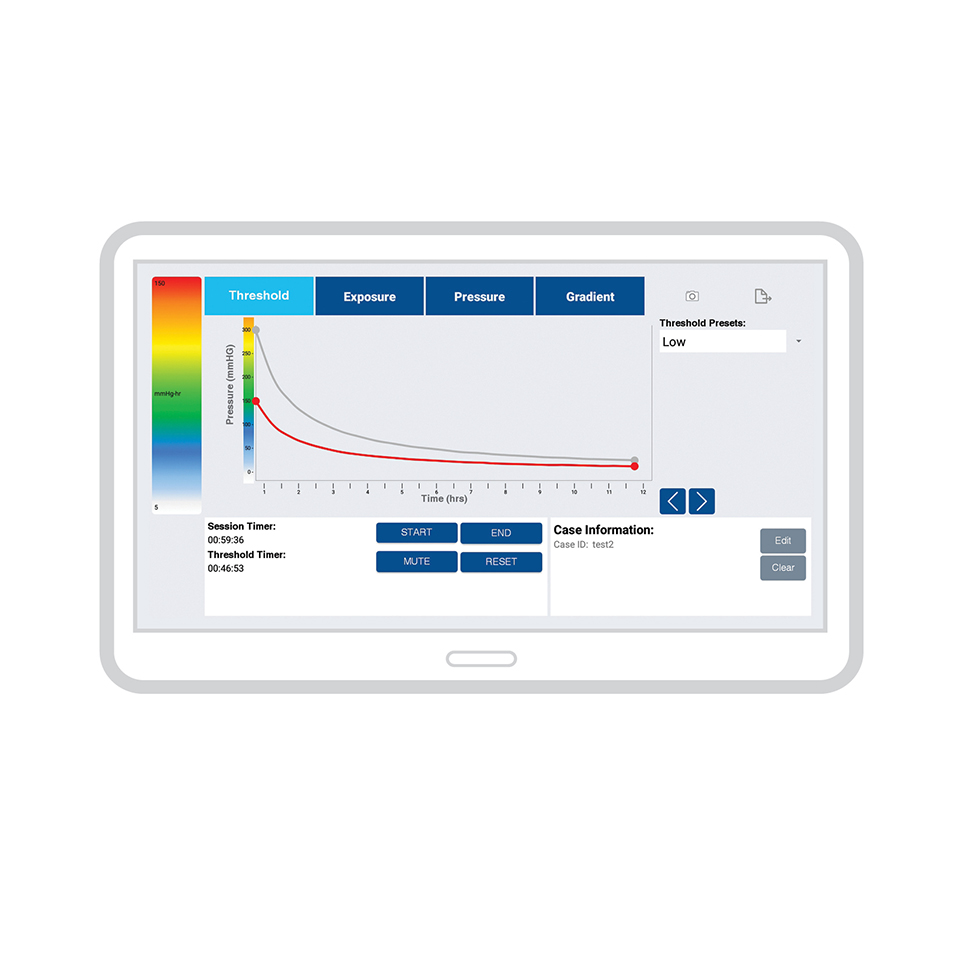Pressure Mode
Caregivers observe the patient’s position and pressure using the system’s visual feedback to guide repositioning. This real-time feedback is ideal for making initial positioning interventions for optimal pressure redistribution.
• Facilitates positioning for optimal pressure redistribution
• Takes the guesswork out of patient positioning
• Ability to export pressure interface data
• Color display for easy recognition of area of high pressure